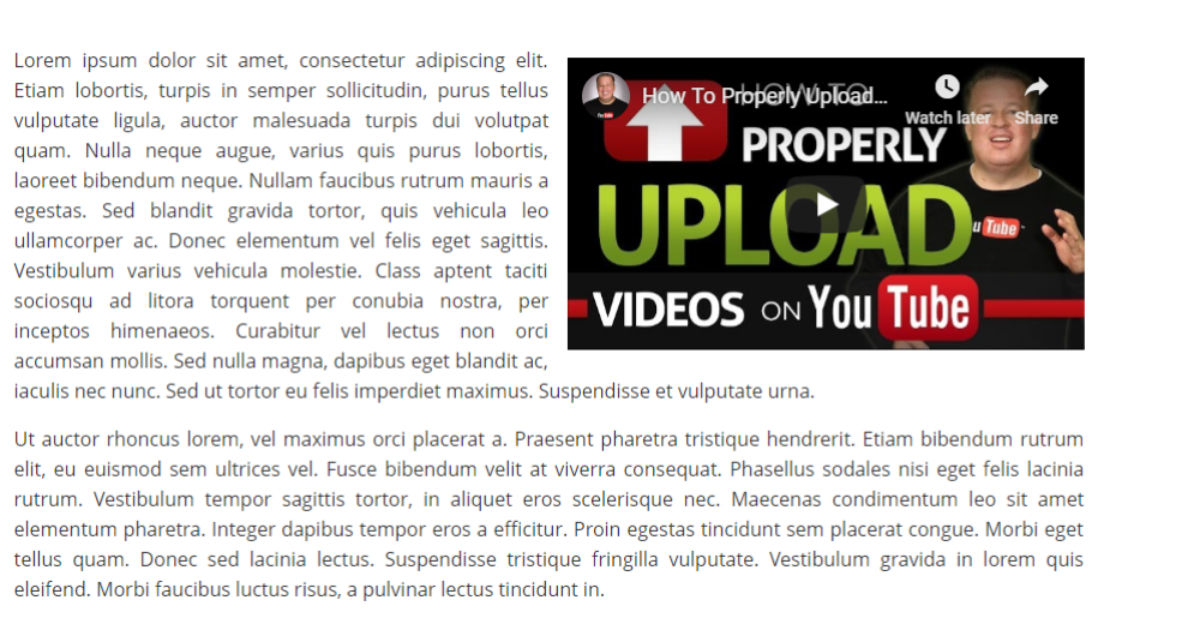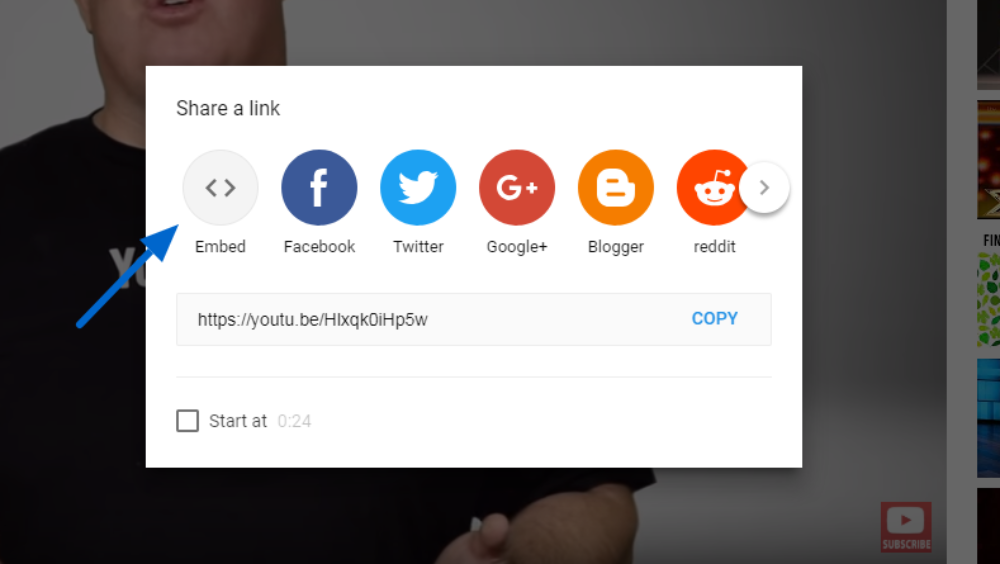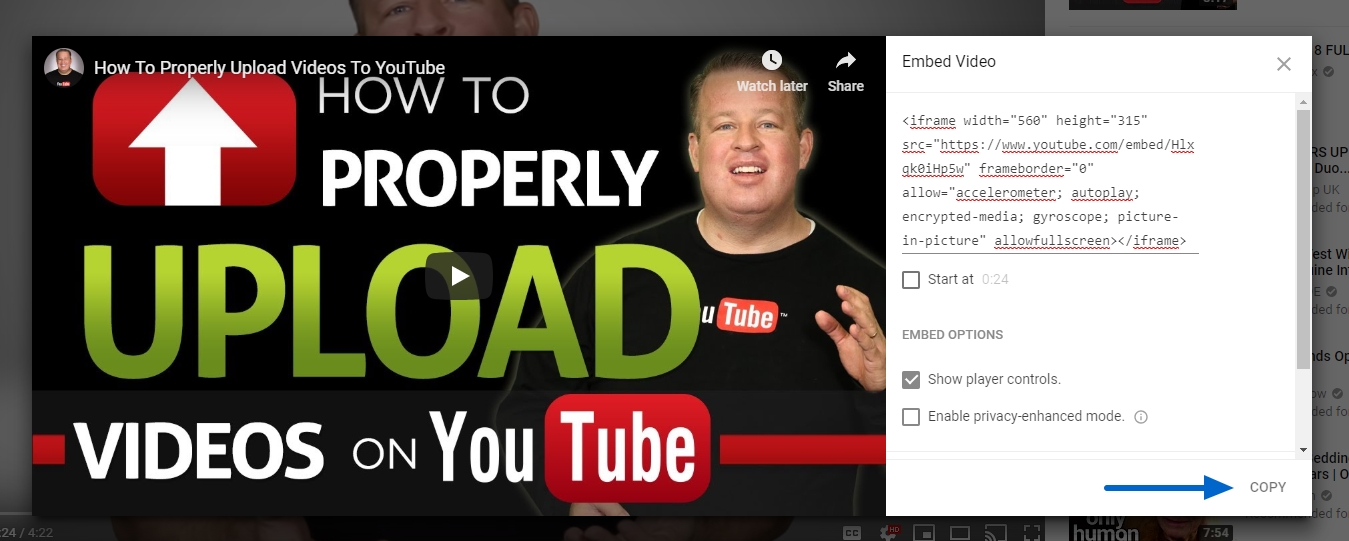Adding & Editing Videos
How to Add a Video to a Text Block
- To the right of the text block, click the right icon (video icon) above "No Media Selected"
- Copy the embed code from your video
- Your video needs to be hosted on a free hosting site, such as YouTube or Vimeo. You can find the embed code when you click Share (see images below)
- Paste the embed code in the box
- Give the video a caption if you want to do so
- Choose a display side:
- Right
- Left
- These changes will be saved when you click Save Block when adding a new block or Publish when editing an existing block.
.png)
Example of a Right-Aligned Video